How to manage account settings: Caller ID, Conference, FAX, Business Hours in Cloud PBX
1. Login into Cloud PBX if you are not in
2. Click on "Dashboard" on the top left to open the main dashboard for your PBX
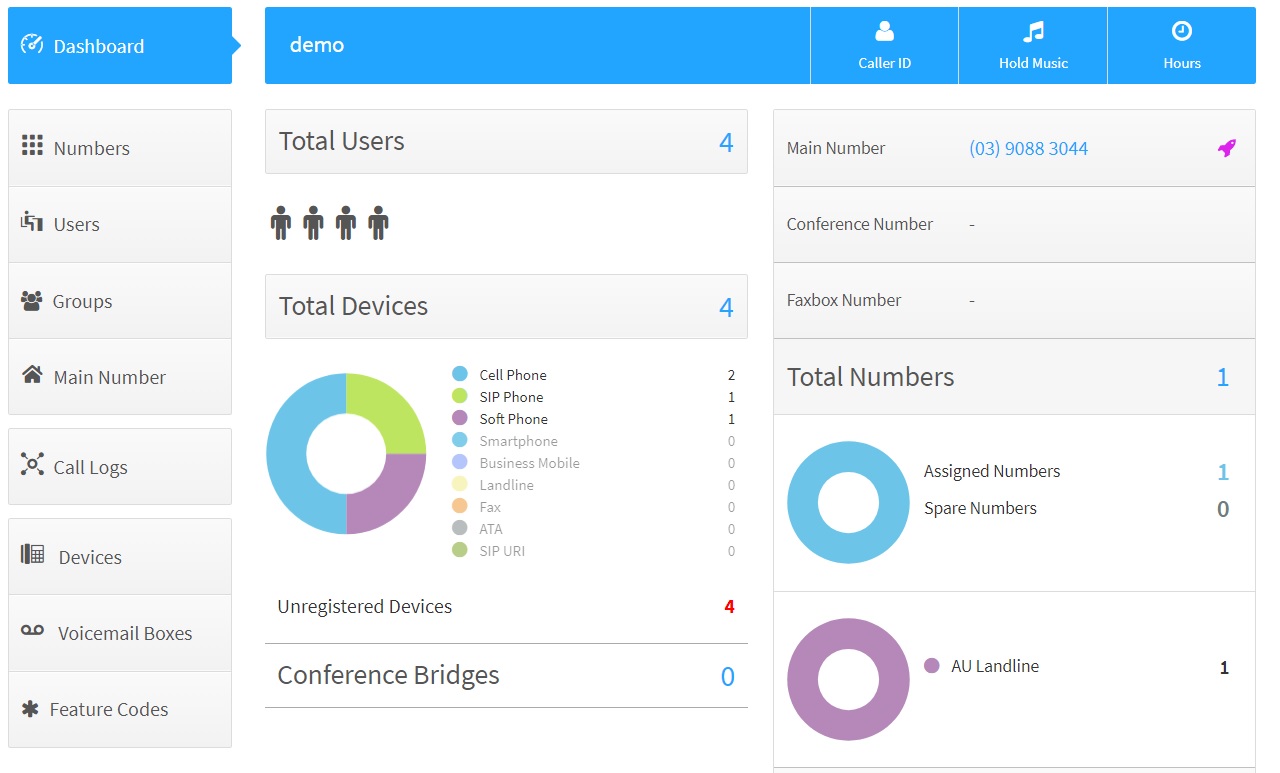
- Caller ID - Main Caller ID number presented for outbound calls for all account if the user doesn't have a personal Caller ID enabled. Personal User's caller ID overrides account one. You may select any of numbers from main numbers to be presented as Caller ID or set none for anonymous calls.
- Hold Music - Music on Hold used for the whole account if the user doesn't have their own.
- Hours - Quick link to set up office hours in Main numbers calls Flow
- Conference number - Here you may attach phone number into your conference room. You may use extension number if you need to use conference facilities only internally or assign external phone number (from Spare numbers or order new one) if you would like to have access to conferences via landline number. The conference is protected by PIN number.
- FAX Number - here you may set up FAX to an Email phone number to be used as a Company FAX. Once the number is assigned you will be asked to enter email to forward all FAX. To send a FAX you will need to enable this functionality per user, as the system expects FAX to be sent from the user's personal email.






