Grandstream HT801/HT802 VoIP SIP adapter configuration manual
-
Before configuration, you need to have an active account with us.
-
If you don't have an adapter, you may purchase it here: Buy Grandstream HT-801 phone adapter
-
Wait 60 seconds after plugging your HT80x adapter
-
Pick up the phone connected to the HT80x and dial the * key on your phone 3 times (Press Asterisk Key 3 times). Press "0", and then press "2" to get an IP address of ATA.
-
Open a web browser on your computers such as Firefox or Chrome and enter the IP address you heard in the previous as the address (I.E. where you would normally enter www.yahoo.com).
Please note: some browsers will require you to remove leading zero's ( 0 's ) in the IP address. For example, if you heard "192.168.001.010" you should change this to "192.168.1.10".
You should now see a page that looks like this:
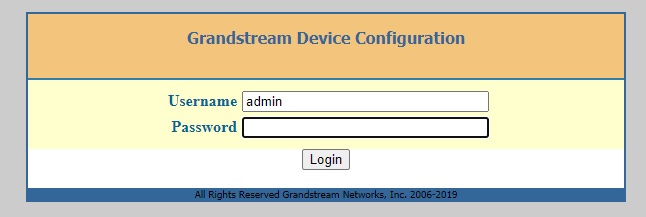
-
Enter the default credentials in the appropriate fields. Please specify "admin" as the username, and "admin" as the password (without quotes).
-
After entering the password you should see a screen that looks similar to the one below, Click on FXS PORT Configuration:
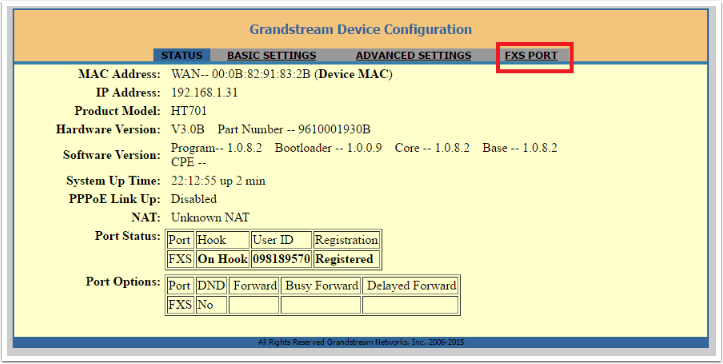
- Check your device credentials via MY ACCOUNT portal > Personal details > Devices
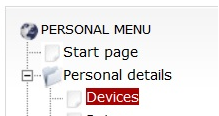
- Your login/password are coming from MY ACCOUNT portal > Personal details > Devices:
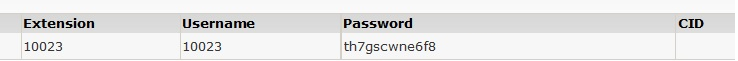
Use these settings to input into FXS Port configuration settings:
- Set Primary SIP Server as: sip.australianphone.com.au
- Set User ID: Username from your Device Settings above
- Set Authenticate ID: Username from your Device Settings above
- Set Name: Username for your Device Settings above
- Set Password: Password from your Sevice settings above
- DNS Mode set: SRV
- Insert next Dial Plan: {000|0011x+|1300xxxxxx|13[1-9]xxx|1800xxxxxx|0[2345678]xxxxxxxx|[2-9]xxxxxxx|09xxx}
- Select PCMA1 as choice1, and PCMU as choice 2
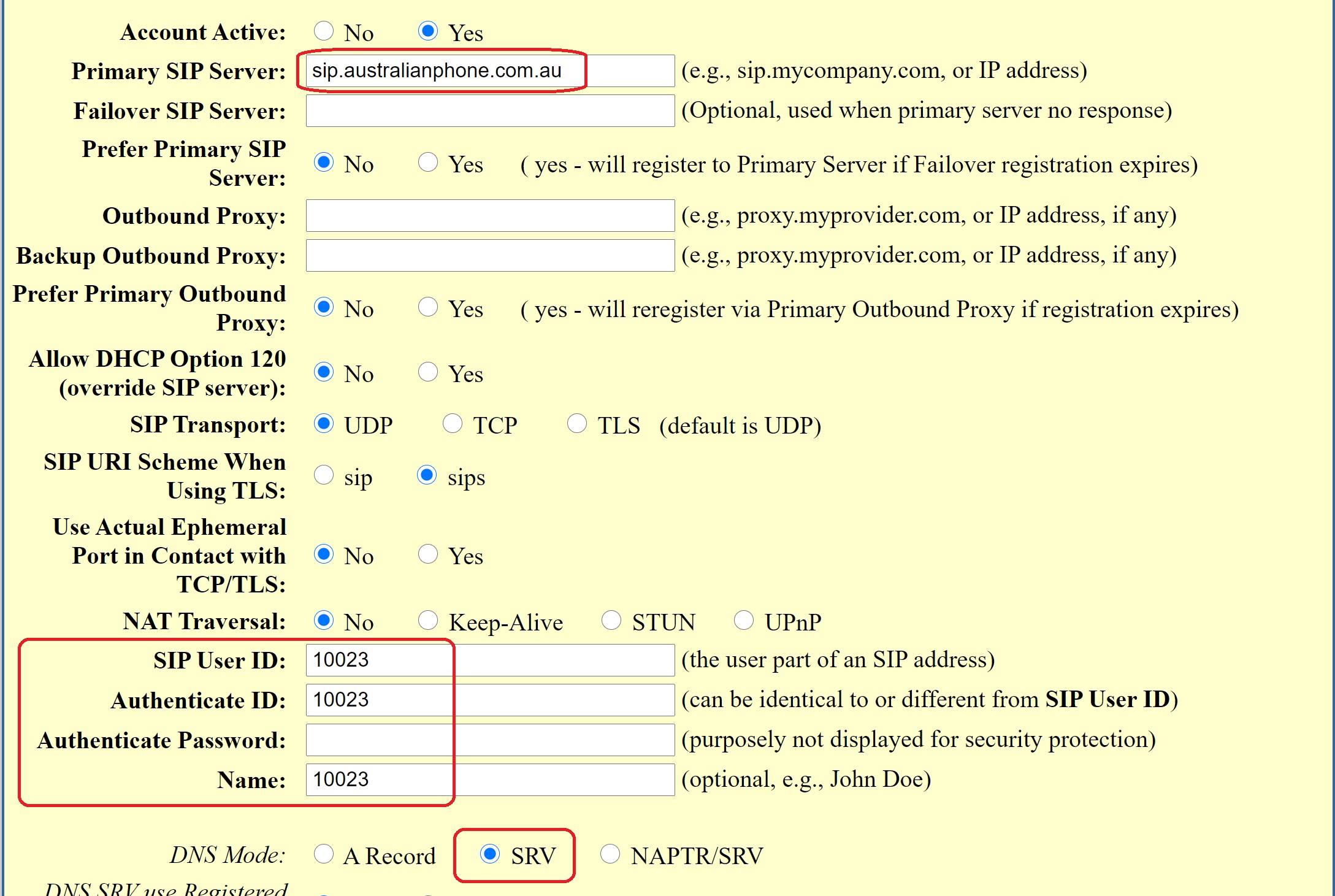
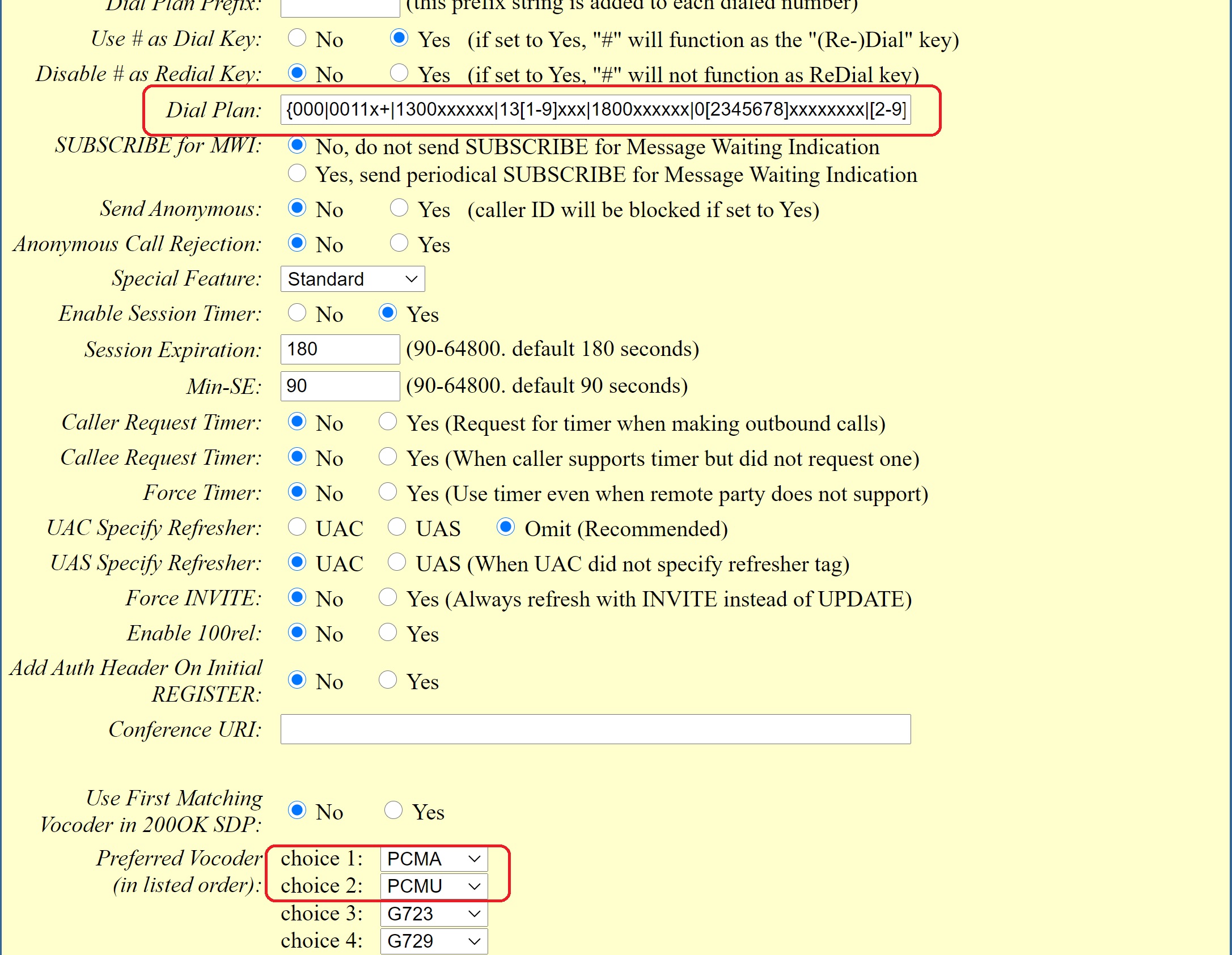
-
Click Apply and your adaptor will be shortly restarted
- Your adaptor is ready to use, you should see three blue lights (Power, Internet and Line 1 registration).
- Make a test call to 09002 free number to check your sound.







