Microsoft Teams to Trunk
Dear Customers, we are a certified SIP Trunk provider for the world-leading Calls2Teams solution, that replaces an on-site hardware PBX / PABX. Please use the next guide to integrate Microsoft Teams with SIP Trunk. In this solution, all PBX functions such as: call queue, IVR, voice mail, time-based routing, etc.. are provided by Microsoft Teams via Virtual Users in Microsoft Teams.
- Please make sure, that you have Microsoft 365 E1, E3 or E5 license, with Microsoft Phone System (add-on), or Business Voice (add-on)
- Contact us at This email address is being protected from spambots. You need JavaScript enabled to view it. to create a Call2Teams trial account. You will receive a welcome mail with Call2Teams portal login details. Microsoft Teams to SIP Trunk is the service on top of your existing SIP Trunking plan, please check Teams to Trunk for more details.
- Login into Australian Phone "VoIP MY ACCOUNT", go to devices as shown below:
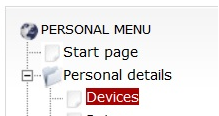 Make sure that your device is configured as "Trunk", otherwise you may have problems with incoming calls and CID translation for outgoing calls. If you need to change the type of your device please advise us at This email address is being protected from spambots. You need JavaScript enabled to view it.
Make sure that your device is configured as "Trunk", otherwise you may have problems with incoming calls and CID translation for outgoing calls. If you need to change the type of your device please advise us at This email address is being protected from spambots. You need JavaScript enabled to view it.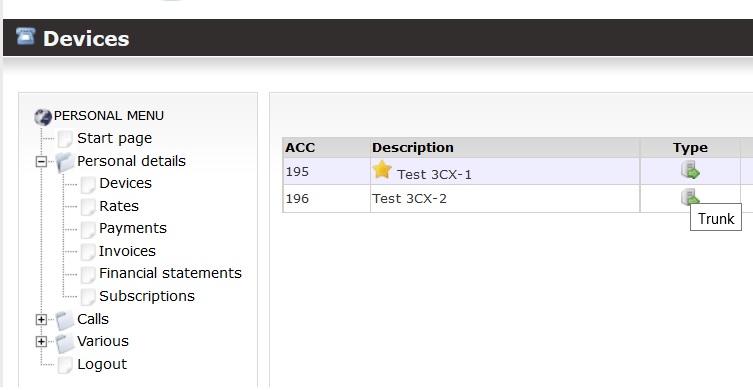 Please check your device credentials as shown below:
Please check your device credentials as shown below: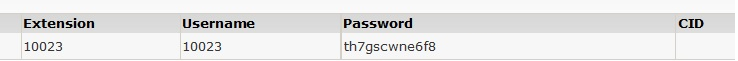 Follow steps from the Video below to complete the setup
Follow steps from the Video below to complete the setup- Australian phone Company SIP trunk is available from drop-down box selection, and SIP Trunk Configuration sample is provided on the picture below (Username, Auth Username, and Password are individual from step 5 of this guide):
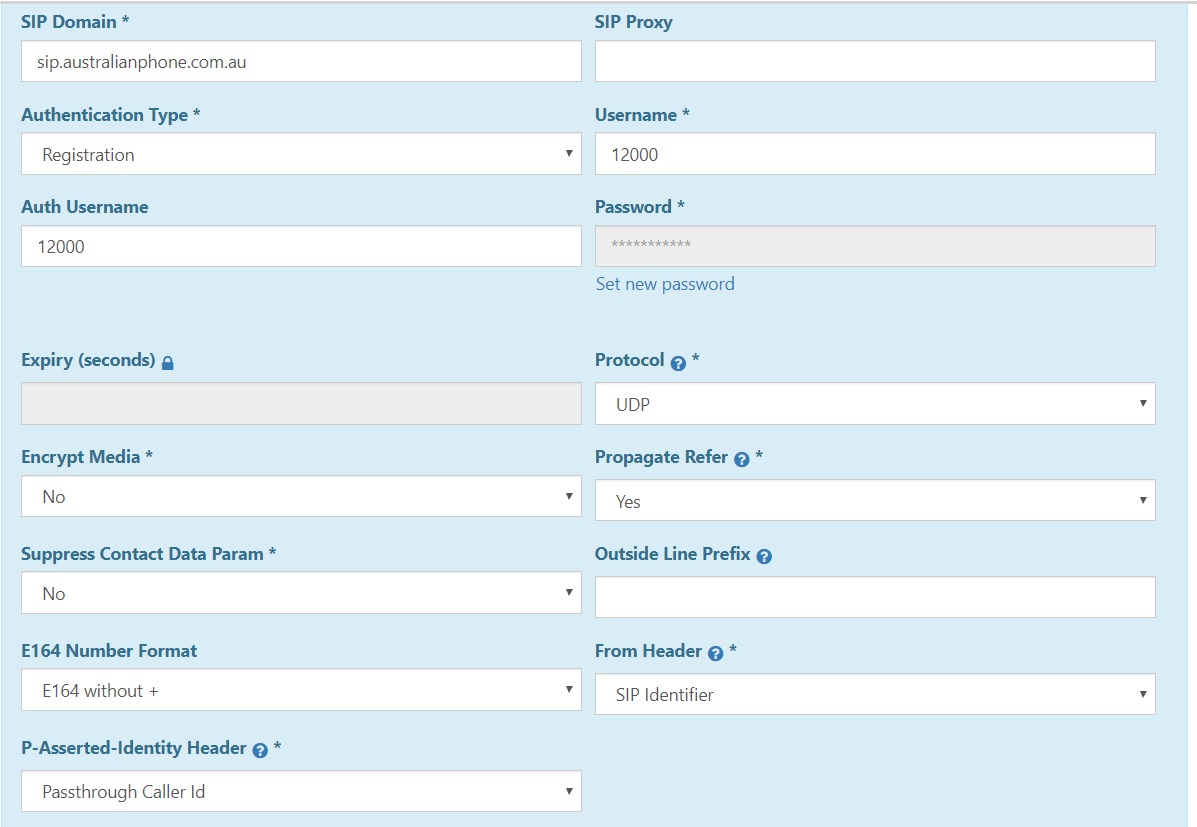
Microsoft Teams to PBX
In the event, that Microsoft Teams should be used with the current customer based PBX (PBX provides all functions such as call queue, IVR, Voicemails, etc), Microsoft Teams users may be called with using the internal extensions numbers. This solution may be used with our Cloud Based PBX, customers own any type of PBX such as 3CX, FreePBX, or any SIP compatible PBX with external connectivity capability. In this case, Microsoft Teams replaces users' endpoint phones.
- Please make sure, that you have Microsoft 365 E1, E3 or E5 license, with Microsoft Phone System (add-on), or Business Voice (add-on)
- Contact us at This email address is being protected from spambots. You need JavaScript enabled to view it. to create a Call2Teams trial account. You will receive a welcome mail with Call2Teams portal login details. Microsoft Teams to PBX is the service on top of your existing SIP Trunking plan, please check Teams to PBX for more details.
- Configure your Call2Teams as per the video below:
