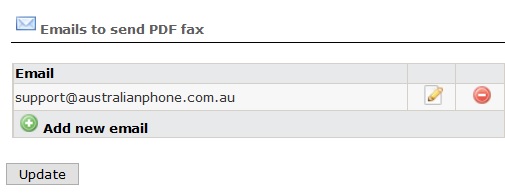How to setup FAX to E-mail ?
How to setup FAX to E-Mail Forwarding
Australian Phone Company provides FAX to E-Mail services FREE of charge for every account. That means that you may receive incoming FAX messages on your Australian DID Phone number and have these FAX emailed to you as a PDF. Please find below instruction how to check and set up this functionality.
1. Login into Australian Phone "VoIP MY ACCOUNT", go to devices as shown below:
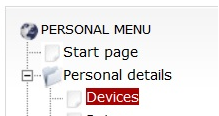
2. Click on Devices to see all available devices for your account. You must have a separate FAX device prior to configuring FAX to E-Mail. That is FAX icon on the picture. Please contact us on This email address is being protected from spambots. You need JavaScript enabled to view it. to create a FAX device for you if you don't have it for your account.
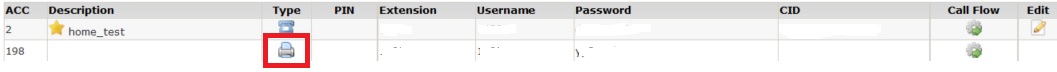
3. To receive FAX you need to have a dedicated DID number that is forwarded to FAX device. Order a separate number for your FAX here. Please check your DID routing by clicking on DID under Various:
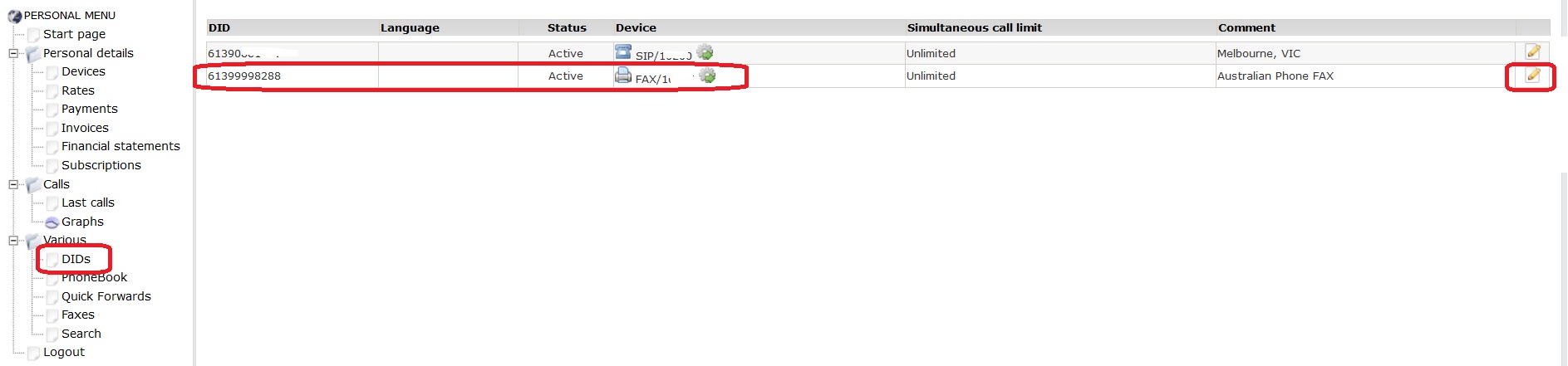
4. In case your DID is not forwarded to FAX you need to click on the pencil on right side of DID line and set forwarding to FAX device, please see picture below:
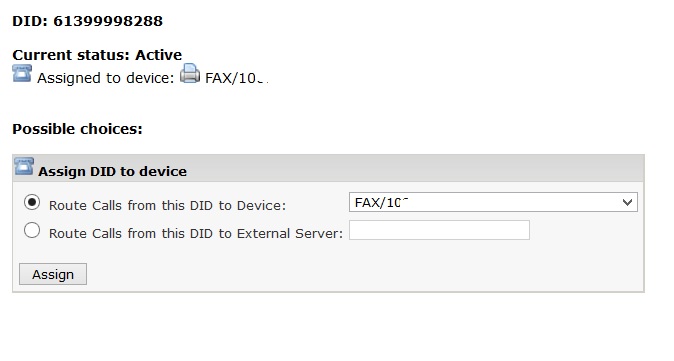
5. Click on assign and your DID is routed to receive FAX now. Also, you may check your received FAX under "Faxes" in Menu Various.
6. To edit email address of FAX forwarding click on "Edit" button on the right of FAX device under Personal Account > Devices
![]()
7. Edit your email address or enter a new address. There are maybe a few addresses. In this case, FAX will be forwarded to all of them.