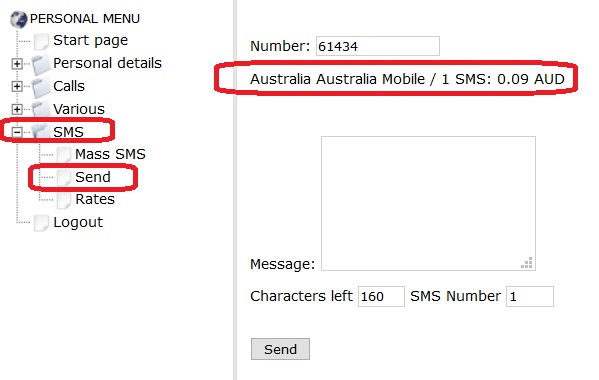How to send SMS from VoIP services ?
How to send SMS from VoIP services ?
With the current configuration all VoIP customers are able to send SMS from "MY ACCOUNT" portal. Unfortunately messages are to be sent from portal only at the current stage, that is not possible to send SMS from VoIP phones and VoIP software. However, Australian Phone company offers worldwide SMS coverage to send more than 1000 mobile operators over the world.
To send SMS you need to login into "VoIP MY ACCOUNT", click on SMS > Send and type number and message. Number should be typed in international format without any leading 0, + etc.. for example Australian typed as 614XXXXXXXX Once number entered system will prompt price for destination, please refer to image below: