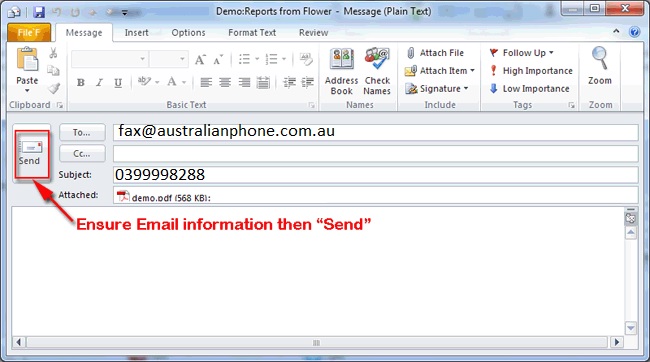How to send FAX from Email ?
How to use E-mail to FAX service
Australian Phone Company provides E-Mail to FAX services for every account. That means that you may send FAX email file in PDF to us and it will be sent as FAX. FAX call will be billed the same as any voice call for your account, according to your tariff plan and destination. Please find below instruction on how to use this functionality.
1. Send email to This email address is being protected from spambots. You need JavaScript enabled to view it.
2. In the subject line of this mail type phone number where to send a fax, for example, 0399992888
3. Don't type any letters, spaces or anything else into the subject field, just phone number
4. Attach the file you want to send as FAX in PDF format (only PDF is supported at the current stage)
5. Send email from your account email address (Authentication to account is done by email)
6. The system will return email with FAX transmission results.
Please see an example: