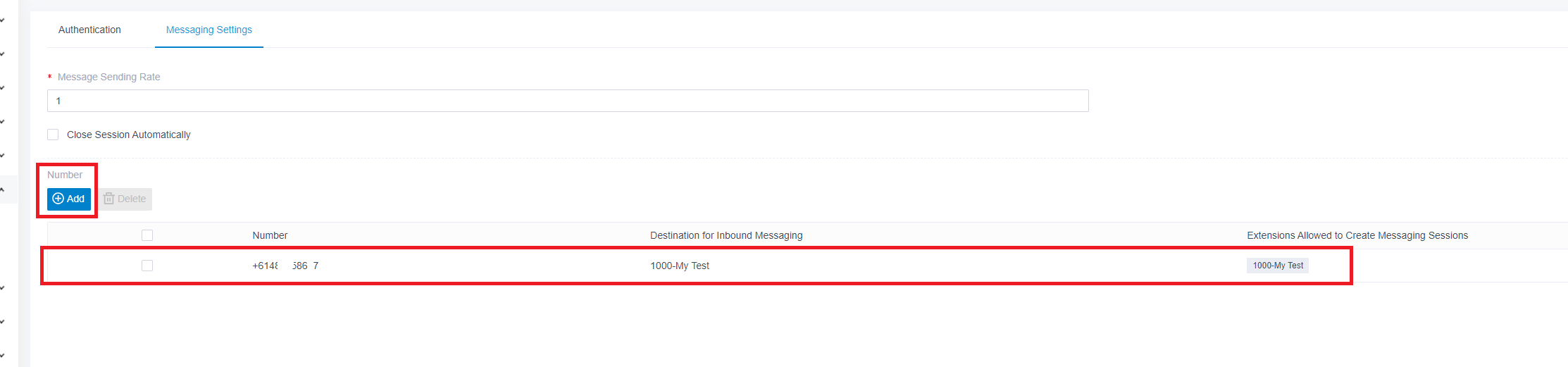Yeastar Cloud PBX
Dear Customers, we have exciting news. Now we are a supported SIP Trunk provider for a great Yeastar Cloud PBX phone system https://www.yeastar.com
You may find Australian Phone Company as a supported SIP Trunk provider from here: https://www.yeastar.com/itsp-partners/australia/
To allow your Yeastar to connect with the Australian Phone Company SIP trunk please perform the next configuration steps:
1. Login into Australian Phone "VoIP MY ACCOUNT", go to devices as shown below:
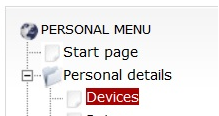
2. Make sure that your device is configured as "Trunk", otherwise you may have problems with incoming calls and CID translation for outgoing calls. If you need to change the type of your device please advise us at This email address is being protected from spambots. You need JavaScript enabled to view it.
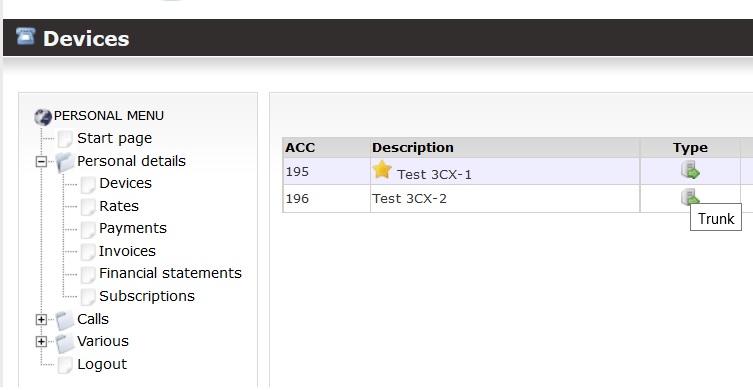
3 Please check your device credentials as shown below:
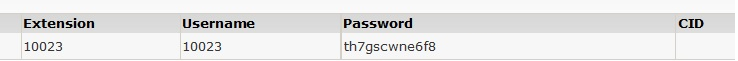
3. Add new VoIPTrunk, and select ITSP Australian Phone Company as shown in the picture below:
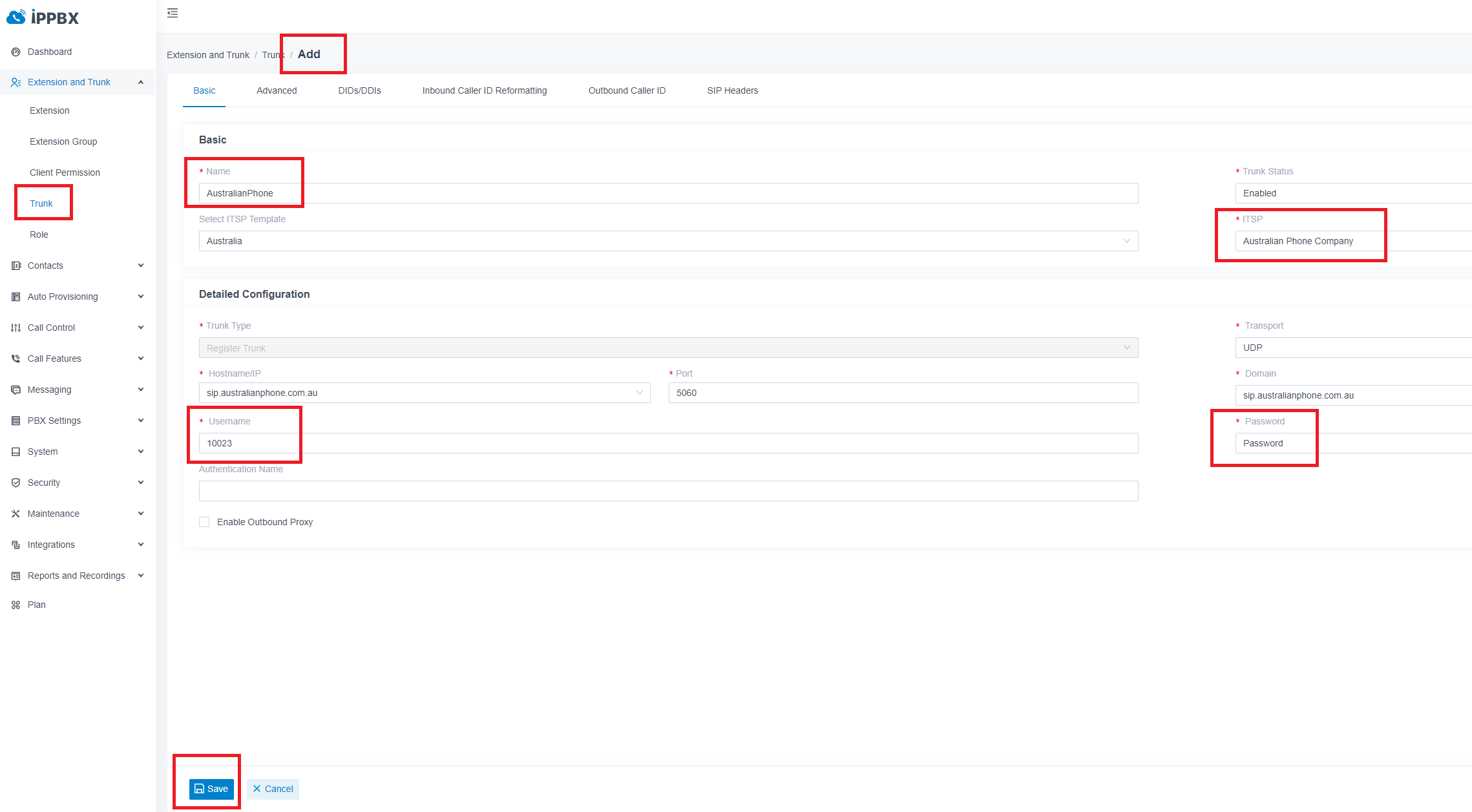
4. Input the username, authentication name, and password from the user as your trunk username and password from your trunk password as well.
5. Click Save on the bottom and trunk register in our switch.
How to Configure Two-Way Yeastar SMS Chat (Optional)
- Recent Yeastar versions of PBX allow configuring of the generic SMS settings, which provides an option to our customers to use Yeastar two-way SMS chat directly on Australian Mobile Numbers. To complete SMS settings please navigate to SIP Trunks > Australian Phone > SMS, as per the picture below.
- Contact at This email address is being protected from spambots. You need JavaScript enabled to view it. us advising that you require SMS activation on your VoIP Trunk and provide an individual webhook URL from the SMS settings page. We will activate SMS support on our side, and generate a unique API KEY and Secret to enter into your trunk Messaging Channel settings.
- Navigate to Messaging > Message Channel > Add
- Set API KEY: As we provide
- Set Secret: As we provide
- Set API Address for sending messages: https://ysapi.australianphone.com.au/sms/sendmessage/
- Set API Address for Verifying Authentications: https://ysapi.australianphone.com.au/sms/verify/
- Click Save to save settings.
- Your new message channel status must be "Green tick", which means that was connected to our side
- You need to have Australian Mobile (614) DID on your account to be able to send SMS and receive replies, please order from us. Please make sure, that Mobile DID is added to your 3CX Trunk DID numbers and assigned to any of the users accordingly. (3CX requires to pre-define DID, and have it assigned to a user to send and receive SMS).
- Mobile DIDs are priced at $7.5 AUD (ex. GST) per number per month, and outbound SMS is per plan (9 cents per text for Australia, ex. GST).
- Inbound SMSs are free, Mobile DID supports both voice and SMS.

- Once Message Channel is added, navigate to Message Settings > Add
- Add your mobile number (provided by us), starting from +, like +614..... and set where to send incoming messages and who may send outbound
- All done, now extension users may use SMS chat from their WEB browser logins