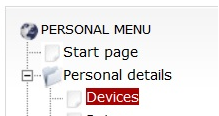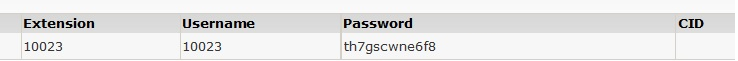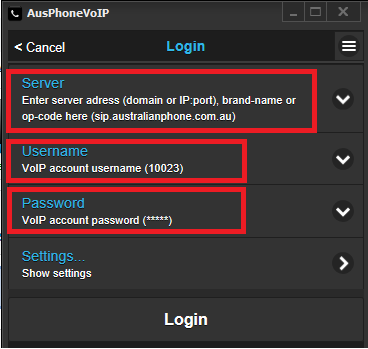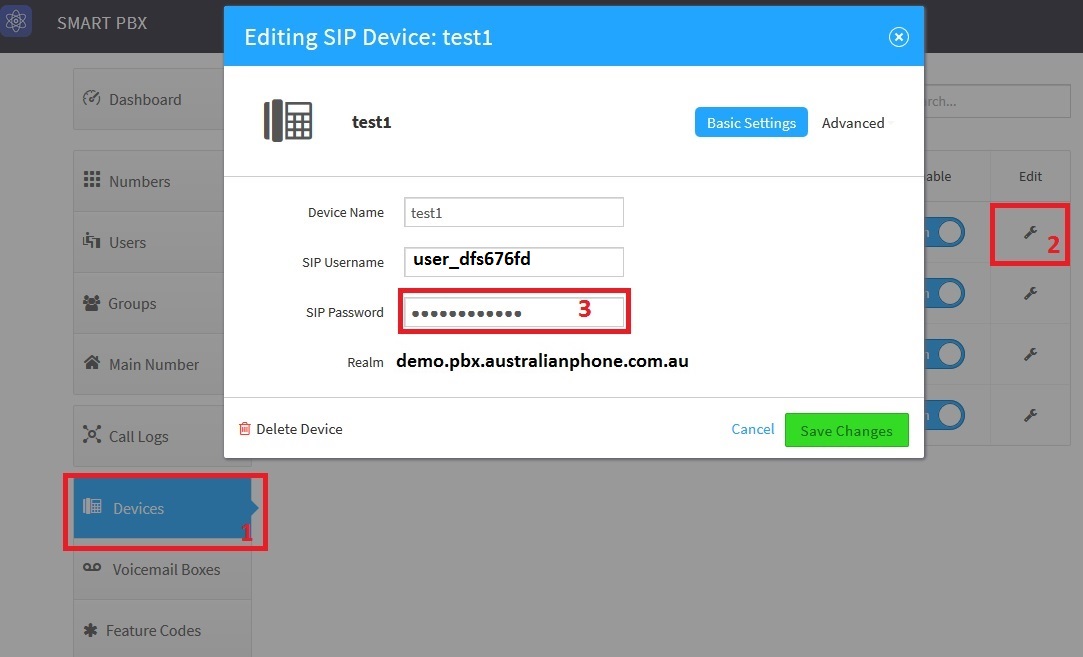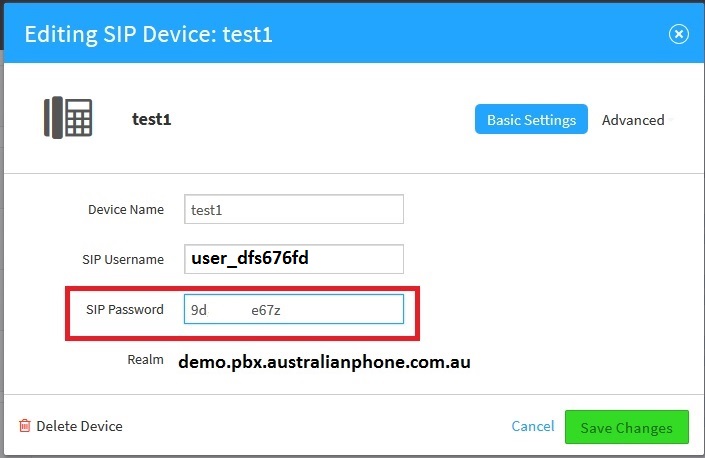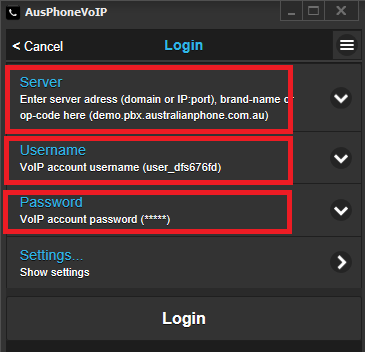Australian Phone Windows VoIP Client Configuration
- Before configuration, you need to have an active account with us.
- Make sure, that you have downloaded and installed the AusPhone VoIP application on your PC, please see below the link
- Download from here: Download Windows VoIP client
- Install this application on your computer, by double-clicking the downloaded file.